Crafteo de estandarte en Minecraft
Receta del crafteo del estandarte de Minecraft
Comando /give (1.13+):
/give @p minecraft:black_banner{BlockEntityTag:{Patterns:[{Color:0,Pattern:"cre"},{Color:15,Pattern:"moj"},{Color:2,Pattern:"ld"},{Color:2,Pattern:"cr"},{Color:2,Pattern:"hhb"},{Color:10,Pattern:"gru"}]}}
Comando /give (1.8 a 1.12):
/give @p minecraft:banner 1 0 {BlockEntityTag:{Patterns:[{Color:15,Pattern:"cre"},{Color:0,Pattern:"moj"},{Color:13,Pattern:"ld"},{Color:13,Pattern:"cr"},{Color:13,Pattern:"hhb"},{Color:5,Pattern:"gru"}]}}
Receta 1.8-1.13
Receta 1.14+
Crear el estandarte
Creación de estandarte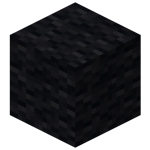
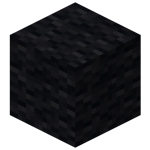
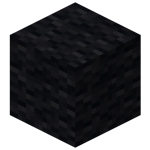
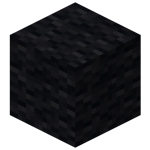
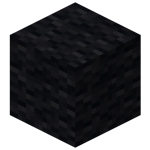
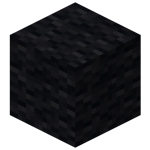

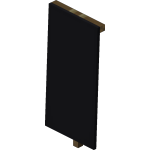
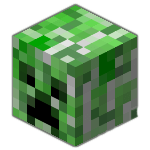
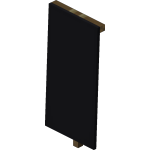

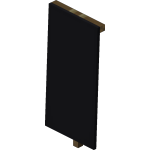

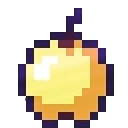










 Roba-skins
Roba-skins Recetas
Recetas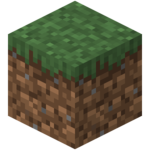 Mundo superplano
Mundo superplano Calculadora de encantamientos
Calculadora de encantamientos Color de armadura
Color de armadura 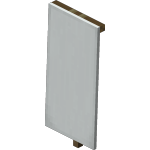 Receta de estandarte
Receta de estandarte  Receta de escudo
Receta de escudo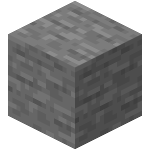 Mundo personalizado
Mundo personalizado  Tablas de Botín
Tablas de Botín  Pociones personalizadas
Pociones personalizadas Color de faro
Color de faro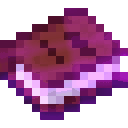 Editor de libros
Editor de libros