Crafting des boucliers
Crafting des boucliers dans Minecraft
Commande /give correspondante (1.13 et +):
/give @p minecraft:shield{BlockEntityTag:{Base:0,Patterns:[{Color:11,Pattern:"ls"},{Color:14,Pattern:"rs"},{Color:4,Pattern:"moj"}]}}
Commande /give correspondante (1.9 à 1.12):
/give @p minecraft:shield 1 0 {BlockEntityTag:{Base:15,Patterns:[{Color:4,Pattern:"ls"},{Color:1,Pattern:"rs"},{Color:11,Pattern:"moj"}]}}
Crafting 1.8-1.13
Crafting 1.14+
Crafting du bouclier
Création d'un bouclier coloré vierge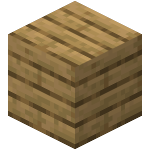
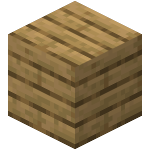
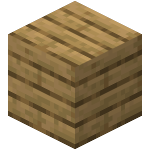
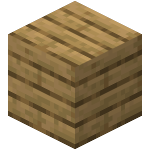
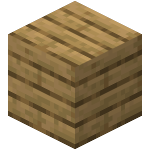
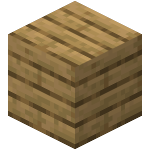

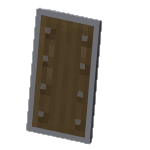
Crafting du motif (drapeau)
Création du drapeau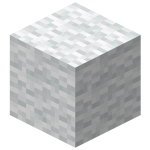
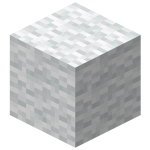
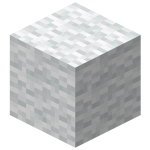
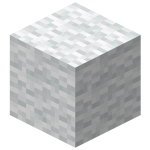
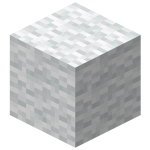
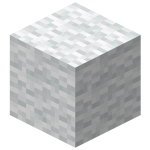

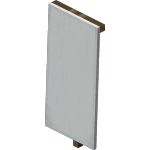
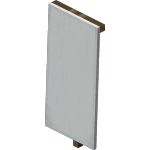

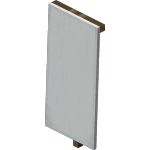



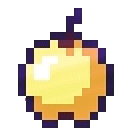


Transfère du motif sur le bouclier
Copie le motif du drapeau sur le bouclier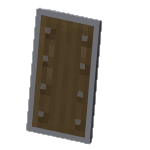

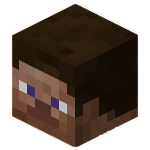 Aspirateur de skins
Aspirateur de skins Crafting
Crafting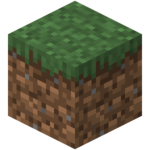 Générateur monde plat
Générateur monde plat Calcul d'enchantement
Calcul d'enchantement Armures colorées
Armures colorées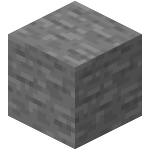 Monde personnalisé
Monde personnalisé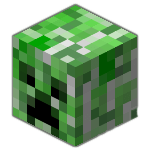 Générateur de Mobs
Générateur de Mobs Table de Loots
Table de Loots Potions personnalisées
Potions personnalisées Couleur de balises
Couleur de balises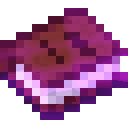 Générateur de livre
Générateur de livre