Crafting stendardi in Minecraft
Ricetta di crafting stendardi in Minecraft
Sintassi comando /give (1.13+):
/give @p minecraft:blue_banner{BlockEntityTag:{Patterns:[{Color:14,Pattern:"cre"},{Color:9,Pattern:"sku"},{Color:1,Pattern:"cbo"},{Color:5,Pattern:"sc"}]}}
Sintassi comando /give (1.8-1.12):
/give @p minecraft:banner 1 4 {BlockEntityTag:{Patterns:[{Color:1,Pattern:"cre"},{Color:6,Pattern:"sku"},{Color:14,Pattern:"cbo"},{Color:10,Pattern:"sc"}]}}
Crafting 1.8-1.13
Crafting 1.14+
Crea il banner
Crafting stendardo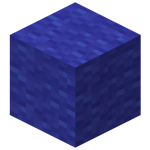
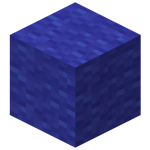
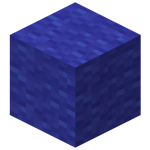
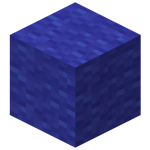
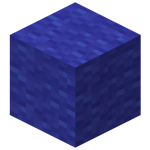
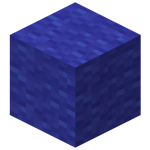

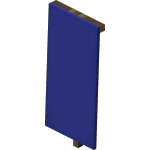
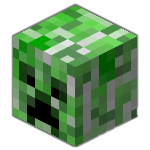
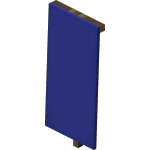

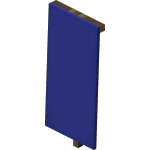

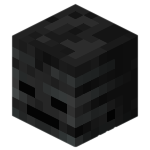






 Ruba skin
Ruba skin Crafting
Crafting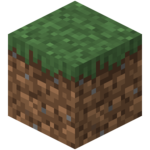 Mondo piatto
Mondo piatto Calcolatrice di incantamenti
Calcolatrice di incantamenti Colore armatura
Colore armatura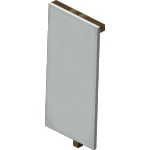 Crafting stendardi
Crafting stendardi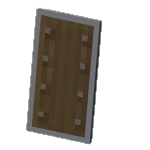 Crafting scudi
Crafting scudi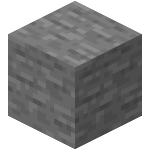 Mondo personalizzato
Mondo personalizzato Tavole del bottino
Tavole del bottino Pozioni personalizzate
Pozioni personalizzate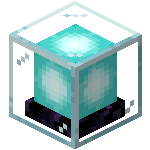 Colore faro
Colore faro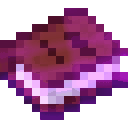 Editor di libri
Editor di libri